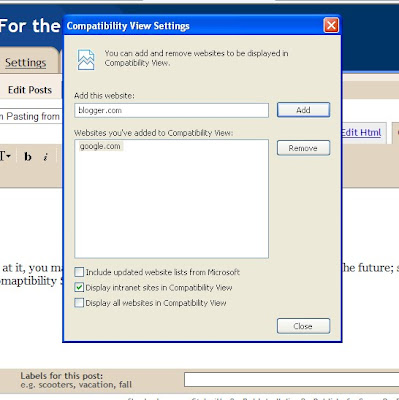ErrorDocument 404 /error_file.php
It worked when accessing the link through a browser, but WORD makes a call to the site first to determine if the page exists. For some reason, the file would not redirect, and WORD would say that it could not access the site. The same thing would happen when trying to access the page via PHP cURL or a W3C validator.
Thanks to the following page, I indirectly got the solution.
http://www.litespeedtech.com/support/forum/archive/index.php/t-1051.html
The page is actually discussing .htaccess files nested in subfolders, but the following code, which is mentioned in the posts, works better for redirecting from WORD.
<IfModule mod_rewrite.c>
RewriteEngine On
RewriteBase /
RewriteCond %{REQUEST_FILENAME} !-f
RewriteCond %{REQUEST_FILENAME} !-d
RewriteRule . /error_file.php [L]
</ifModule>

 While you're at it, you may as well set Blogger to be in compatibility mode into the future; so, got to Tools / Comaptibility Settings. This brings up a Menu Box. Enter "Blogger.com" into the text field at the top and click "Add" then click "Ok". This makes it so Blogger is in Compatibility Mode everytime you go here.
While you're at it, you may as well set Blogger to be in compatibility mode into the future; so, got to Tools / Comaptibility Settings. This brings up a Menu Box. Enter "Blogger.com" into the text field at the top and click "Add" then click "Ok". This makes it so Blogger is in Compatibility Mode everytime you go here.